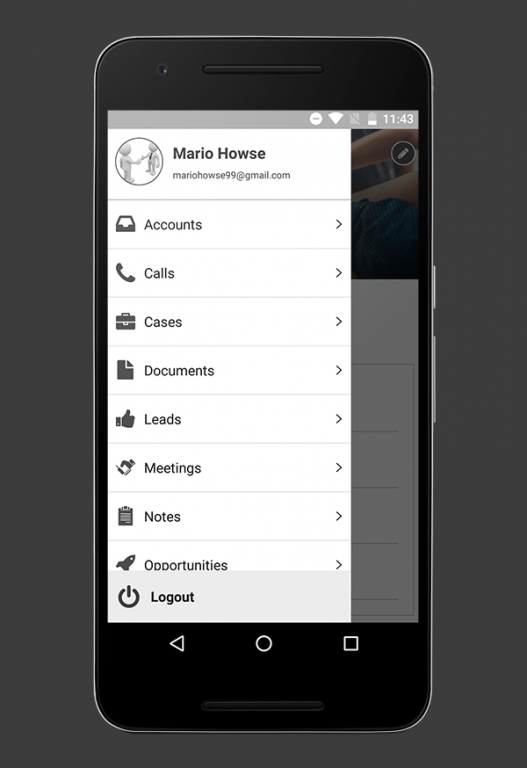SuiteMob:SuiteCRM Customer App 1.0
Free Version
Publisher Description
Customer Self Service Mobile App
SuiteCRM Customer App empowers your customers to get live support, get their complaints addressed & access up-to-date transaction history, all from their mobile devices, anytime, anywhere!
Customer App is a customer self service portal in the form of a mobile app. Hence, it is more accessible and a more powerful tool to equip your customers with the right information and cut down on your operational costs to service customers. Using Customer App you can make selected modules of your SuiteCRM available to your customers.
Highlighting Features
Simple and elegant
Customer App is centered around simplicity - whether it is for accessing or editing any information or for placing any support request. Customers can also easily edit their profile on the go from the Dashboard itself. They simply navigate to any module from the dashboard sliders.
Attractive Menu
Well-designed and user-friendly menus in the app improve the user experience and greatly contribute to its overall functionality. With Customer App’s interactive menu design, customers can navigate to any CRM module which is dynamically assigned to the user.
Easily Access Data
Extend your CRM capability with the Customer Application. Customers can get a birds-eye-view of their own records and analyze them in a central location. Customers can add, update or delete records from the app which will automatically reflect in SuiteCRM.
Smart Calendar View
Smart calendar view help you reach your customer wherever they are, providing rapid mobile access to up-to-date company event information in their calendar. Customers can also create their own events in their calendar which is designed for best display on tablets and smart phones using smart calendar view.
Core Features
• Dynamic Modules - Integrates all SuiteCRM modules dynamically in the app based on back end configuration
• Layout i.e. the fields to be included for Edit, Detail and List view of the modules can be configured from the back end
• Based on this selection, respective modules will be loaded when the user logs in
• Role Based Access - It is possible to provide role based accessibility to app users
• Modules in the app will be loaded according to the credentials and URL entered
• Edit your profile from the app
• Quick actions - Call, SMS or Email from a record's detail view
• Locate Prospects - View address of a record in Map view
• Forgot password and reset password feature available.
About SuiteMob:SuiteCRM Customer App
SuiteMob:SuiteCRM Customer App is a free app for Android published in the Office Suites & Tools list of apps, part of Business.
The company that develops SuiteMob:SuiteCRM Customer App is BiztechConsultancy. The latest version released by its developer is 1.0.
To install SuiteMob:SuiteCRM Customer App on your Android device, just click the green Continue To App button above to start the installation process. The app is listed on our website since 2016-12-26 and was downloaded 3 times. We have already checked if the download link is safe, however for your own protection we recommend that you scan the downloaded app with your antivirus. Your antivirus may detect the SuiteMob:SuiteCRM Customer App as malware as malware if the download link to com.biztech.suitecrmcustomer is broken.
How to install SuiteMob:SuiteCRM Customer App on your Android device:
- Click on the Continue To App button on our website. This will redirect you to Google Play.
- Once the SuiteMob:SuiteCRM Customer App is shown in the Google Play listing of your Android device, you can start its download and installation. Tap on the Install button located below the search bar and to the right of the app icon.
- A pop-up window with the permissions required by SuiteMob:SuiteCRM Customer App will be shown. Click on Accept to continue the process.
- SuiteMob:SuiteCRM Customer App will be downloaded onto your device, displaying a progress. Once the download completes, the installation will start and you'll get a notification after the installation is finished.